I'm not a big fan of Windows 8's lack of Start Button on desktop machines. Until now, I've been recommending Start8, but Dan recommended I look at Classic Shell as well.
And it rocks. And it's free. Windows 8 now looks more like this (their screenshot):
When installing, though, the default is for it to updated Windows Explorer and Internet Explorer. Uncheck these - they are not necessary in Windows 8.
One note - when uninstalling (as I did briefly to correct my mistake and deselect these two unnecessary features), you have to reboot. No biggie.
Advantage over Start8? Typing [Start] c:\ [Return] works as expected again!
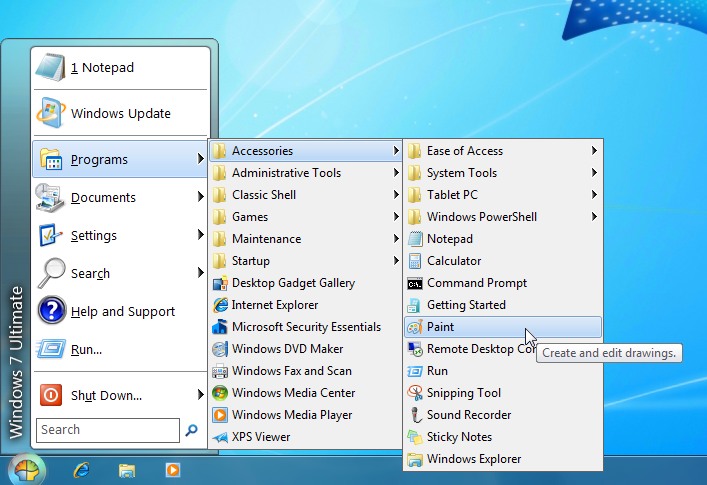

No comments:
Post a Comment