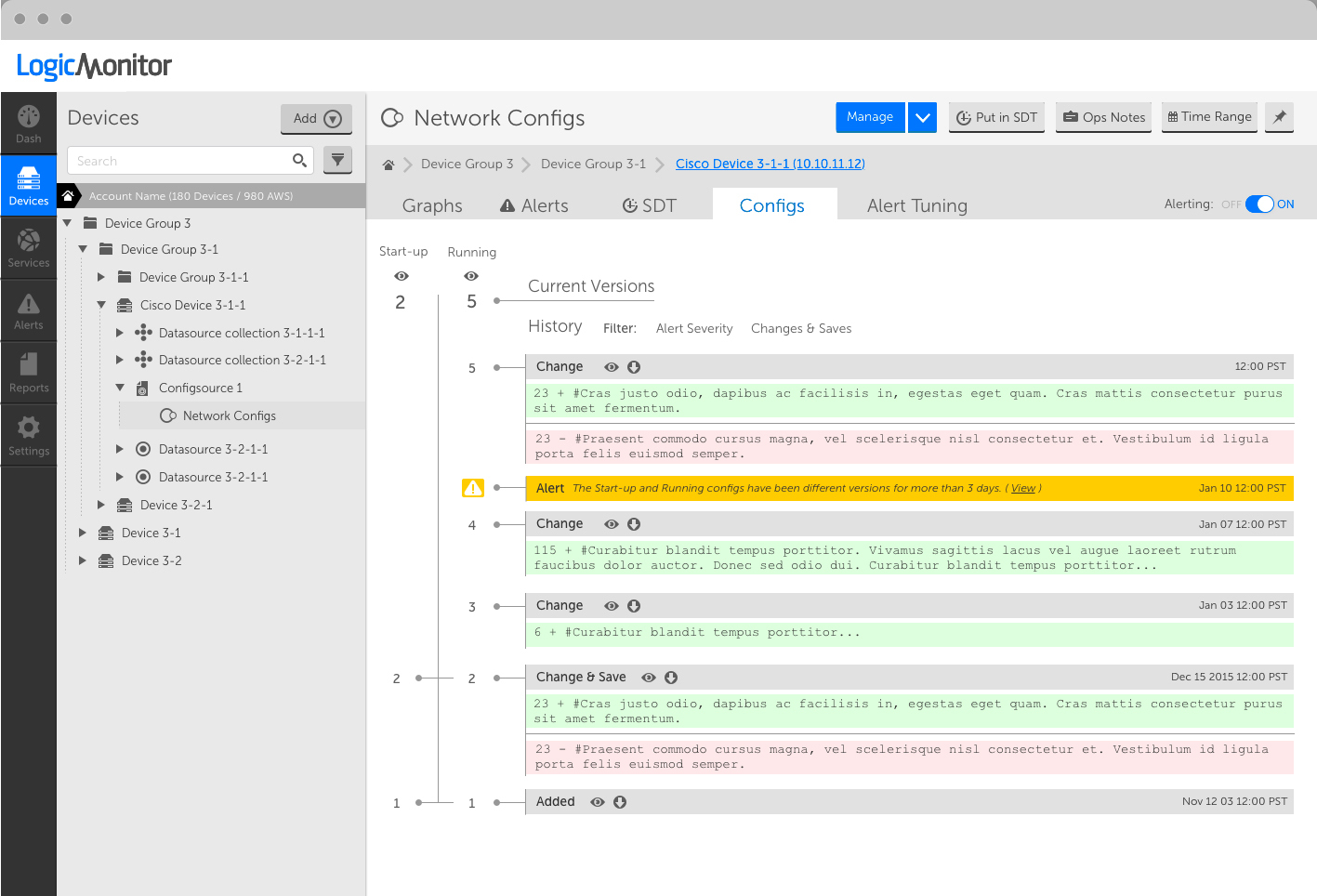It primary purpose is to enhance and extend LogicMonitor, the awesome SaaS-based performance monitoring system from LogicMonitor Inc. LogicMonitor provides not only near-real-time alerts on the state of your infrastructure, but also a huge wealth of historic information, and even forecasts the future on all measured data.
Here are some headline features:
Better LogicMonitor Dashboard Widgets
ReportMagic widgets in a LogicMonitor Dashboard
Because ReportMagic extends the default set of LogicMonitor dashboard widgets, it is now possible to include network diagrams in your LogicMonitor Dashboards. What's more, any aspect of the diagram can show live alert status, including device groups, devices, links, ports etc. Clicking on these items will take you to the relevant item in LogicMonitor. ReportMagic can also provide unlimited widget layout, including highly branded tables, progress bars, even full multi-page PDF reports, all within your existing LogicMonitor dashboard.
LogicMonitor Alert Analytics
Alert analysis in Excel
For most LogicMonitor users, the system is there to alert them when something goes wrong, and it does this brilliantly, with time-based escalation chains, SMS alerts, e-mail and even automated phone calls to wake you up when something really needs fixing at 3 a.m.
However, few users make full use of the alert history. ReportMagic permits multi-dimensional analysis of historic LogicMonitor alert data, all within familiar Microsoft Excel pivot tables. ReportMagic also permits analysis of LogicMonitor system logs in the same way.
Branded customer reporting
ReportMagic means that Managed Service Providers can finally produce highly-branded, customer-quality reports on LogicMonitor data. Better still, because ReportMagic will bring in data from your Ticketing system (AutoTask, Atlassian Jira etc.) reports that are taking you days to create are now generated automatically, overnight and mailed directly to you and/or your customer in Word, PDF, Excel or HTML form. Because these reports can be embedded in your LogicMonitor Dashboard, the latest version can be made available to your customer whenever they log in.
Other features
Other features include:- Device management (bulk import/export)
- Collectors management (advanced debug, Groovy and PowerShell script development).
- Netflow policy management
- Audit reporting
How does it work?
ReportMagic interacts directly with LogicMonitor via the LogicMonitor REST API. and the LogicMonitor.Api nuget package for .NET, also authored by Panoramic Data.Sounds interesting - tell me more!
If you are interested in ReportMagic, please do sign up at https://reportmagic.net/, contact me using the form or add me via Linked In.Best wishes,
David